Find below the description of how to use it:
1. Bus Voltage limits for gauges
The definition of a bus voltage limit let's you specify a limit (e.g. 20V) when a specific system or instrument should stop to work. In my example I want the fuel indicators to switch off when the bus voltage drops below 20V. The option f=x is still needed, especially if you want the instruments to go off when you switch off the battery switch.
Remark: This logic could be improved. Additionally since there is a X-Plane dataref for that voltage limit: sim/aircraft/limits/red_lo_bat_volt=20.
This is the code in data.cfg:
[Bus 1]
P30.0 20
P30.1 20
[Output]
P30.0 Fuel_Level_Tank1 f=x
P30.1 Fuel_Level_Tank2 f=x
2. Gauge calibration
This is a very useful feature. The calibration is done within X-Plane by calling up the plugin function "Gauge calibration" of the SimVimCockpit plugin.
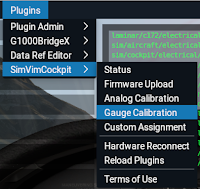
In the first window you select the gauge. In the second window you tune to the "Gauge position" by observing your instrument until it indicates the correct value. Then you set the corresponding "DataRef Value". Hit "Add key point" and continue for other "Gauge positions". The sequence does not matter. Important: add a keypoint for zero too.
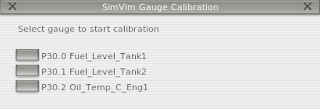
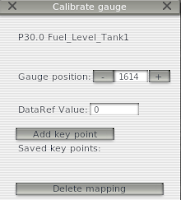
SimVimCockpit is storing these values in a new file "gauges.cfg" in the SimVim folder. Depending on your gauge, you might do a unit conversion. X-Plane uses [kg] and my gauges are in [gal].
Code in gauges.cfg:
P30.0 0,19.7,39.4,59,79.4 0,1680,2430,3150,4095
P30.1 0,19.7,39.4,59,79.4 0,1680,2430,3150,4095












































